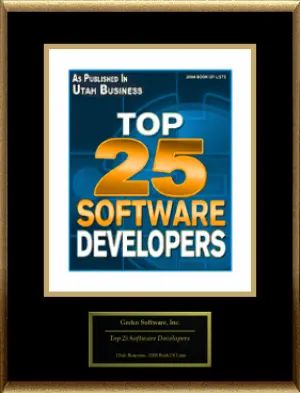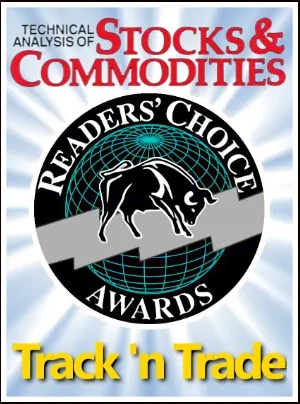Install and Uninstall Track 'n Trade
Installing Track 'n Trade:
To install Track 'n Trade Please follow the steps outlined below:
- Download the Software
- Save File
- Open Saved File
- Follow Prompts & Accept End-User-License-Agreement (EULA)
- Register Software
Problems Installing the Software? Give us a call 1.800.862.7193 or 1.435.752.8026
Uninstalling Track 'n Trade:
To Uninstall any Version of Track 'n Trade please follow the steps outlined below:
- Open the Windows Control Panel
- Select: Programs >> Uninstall a Program (Programs and Features)
- Search and Select the Track 'n Trade Platform
- Click Uninstall (See picture bellow)
Having issues uninstalling the software? Give us a call 1.800.862.7193 or 1.435.752.8026
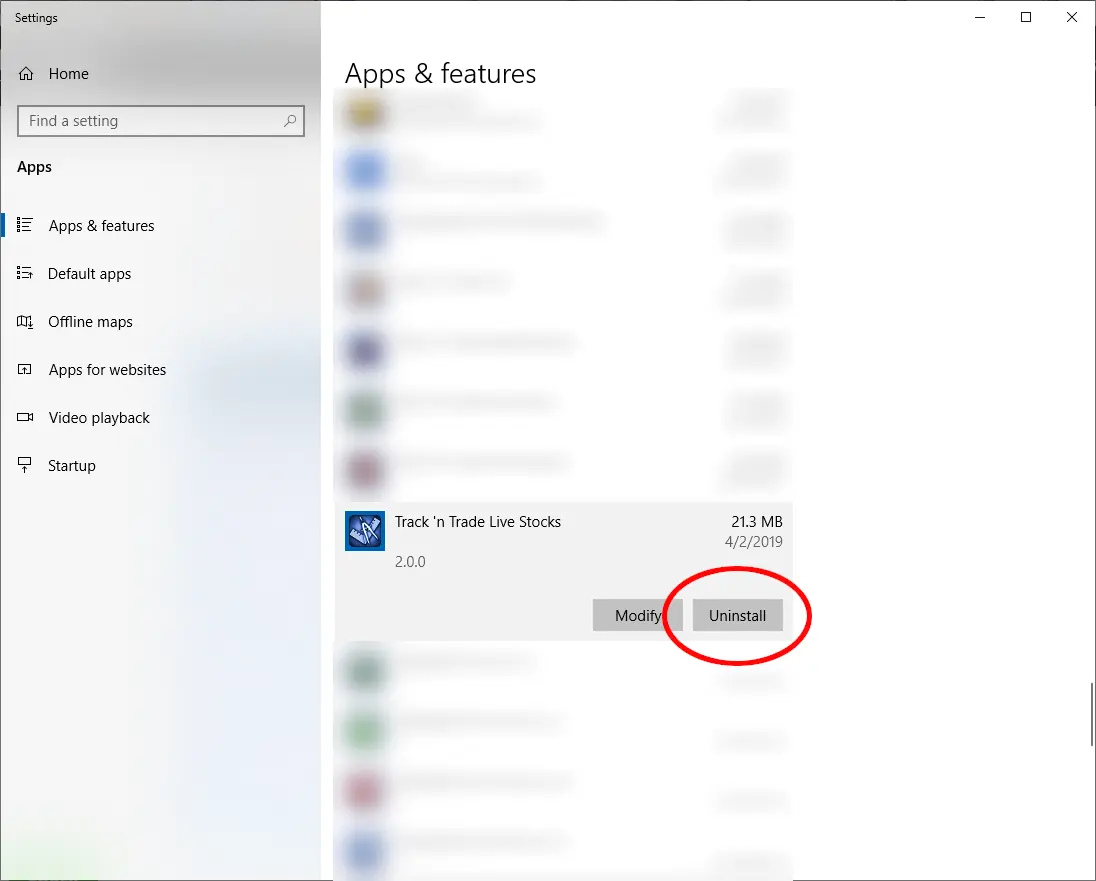
Please Review Your Cart Details
item(s)
We Create Award Winning Technology